Get your free Cub Scout Blue and Gold Banquet program templates. Personalize them with your pack's information, and share your banquet agenda with attendees.

Get your FREE Blue and Gold banquet program templates by scrolling down to the bottom of this post.
A favorite Cub Scout event is the Blue and Gold Banquet. It's a fun evening to celebrate Scouting. But formal banquets are not always the best option for kids. It's hard for them to sit still for very long–especially our Lions and Tigers.
So, make your Blue and Gold banquet more like a party with a fun activity or entertainment option. The more active it is, the better.
Use a fun Blue and Gold banquet theme to really spice up your event. A Star Wars Blue and Gold banquet is one idea.
It's great to have a printed program with the agenda. It helps guests know what to expect next.
It can be hard to design your own program, so I had two different Cub Scout Blue and Gold programs created for you. They can be personalized for your pack.
Cub Scout Blue and Gold Program Template – Editable with Adobe Reader
The first program can be edited on your computer with Adobe Reader.

The program has two different front pages. One has the Cub Scout logo on it, and one has room to put a Sprocket photo sticker.
The front page of the program can be edited to add the date of your Blue and Gold banquet and your pack number.
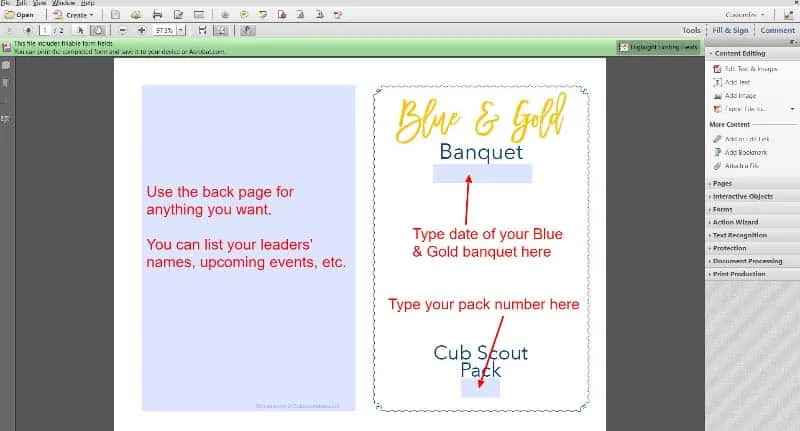
The third page has space for you to add the names of your Cub Scouts, and the back page is blank, so you can use it for anything you like.
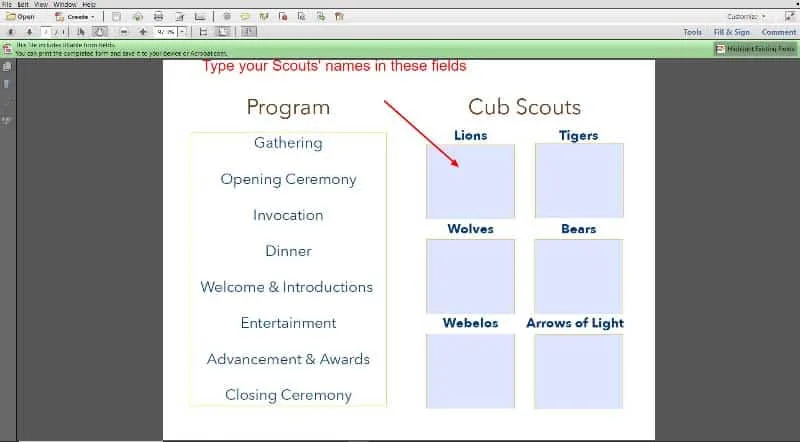
On the sample, I put the den leaders' and committee members' names as well as dates to remember. You can also just leave the back blank.
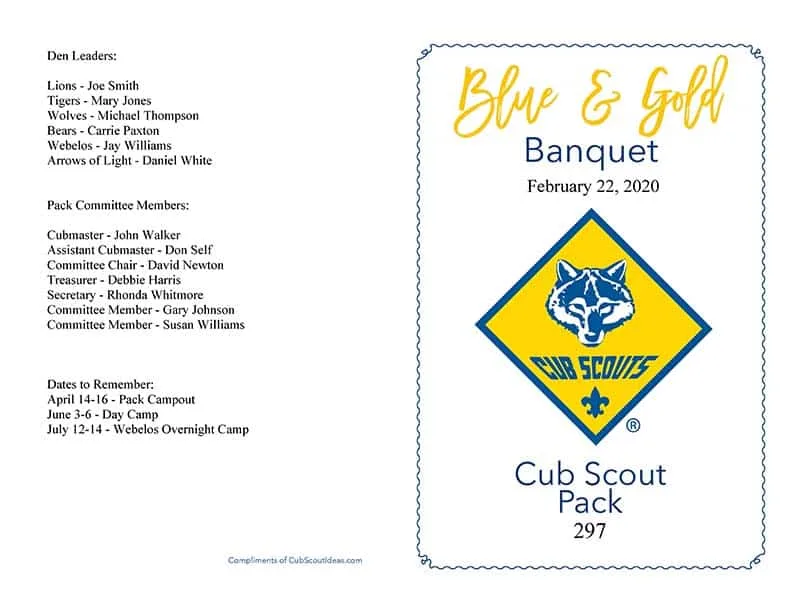
When you open the pdf file in Adobe, you'll see a green bar that tells you that the file has fillable form fields.
If you don't see the fields highlighted, just click the Highlight Existing Fields option on the right. All you have to do is click in the box and start typing.
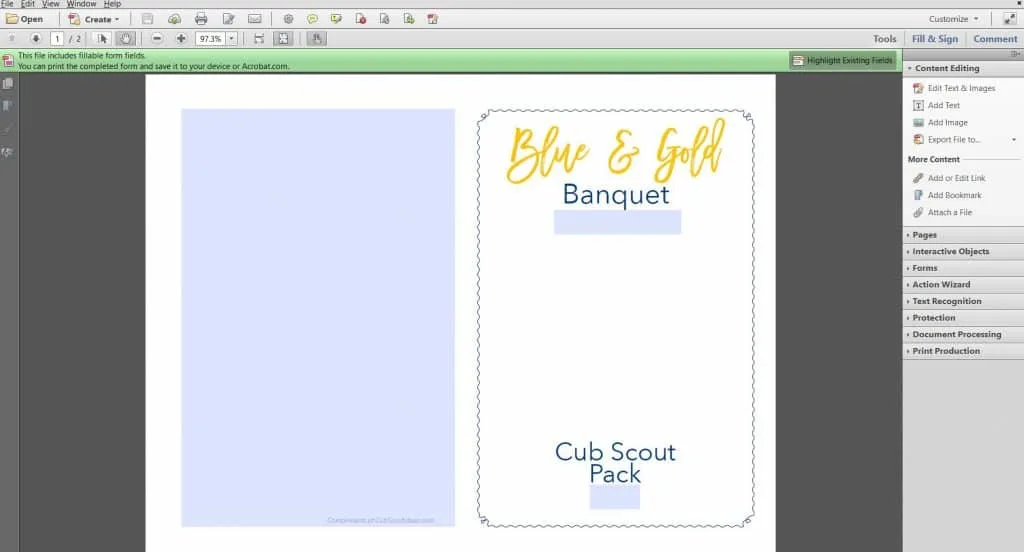
If you don't want to type in the information, you can print the program, hand write the information, and then make copies.
Cub Scout Blue and Gold Program Template – Editable with Canva
Several folks contacted me asking if there was a way to further edit the Blue & Gold banquet program template.
Now there is! I created a template on Canva (that's my affiliate link). It is an online graphics program that is super easy to use. If you don't use Canva already, you can sign up for a free account.
There is a pro (paid) version, but you won't need that to update the Blue & Gold program.
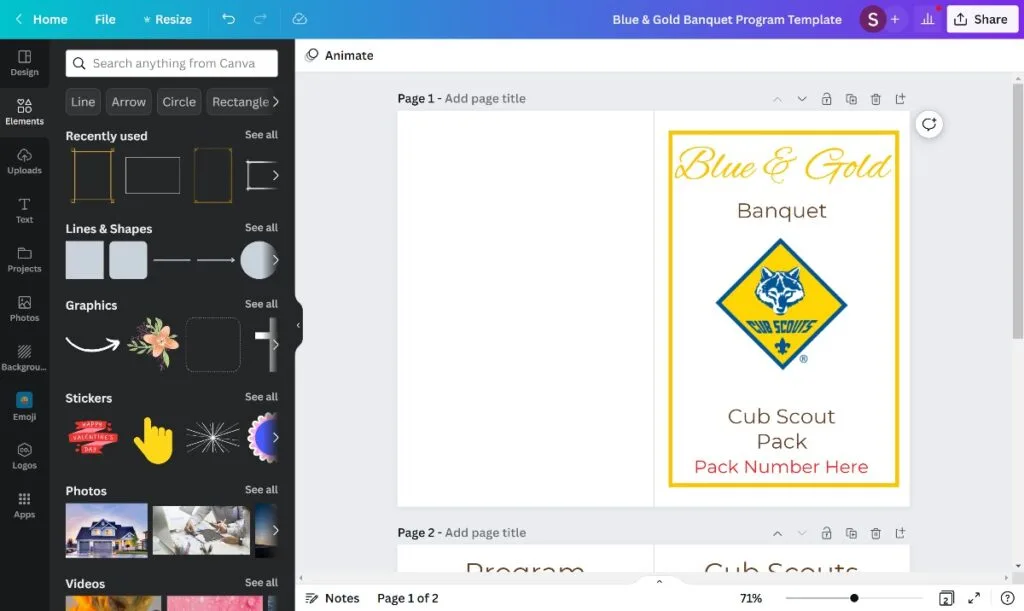
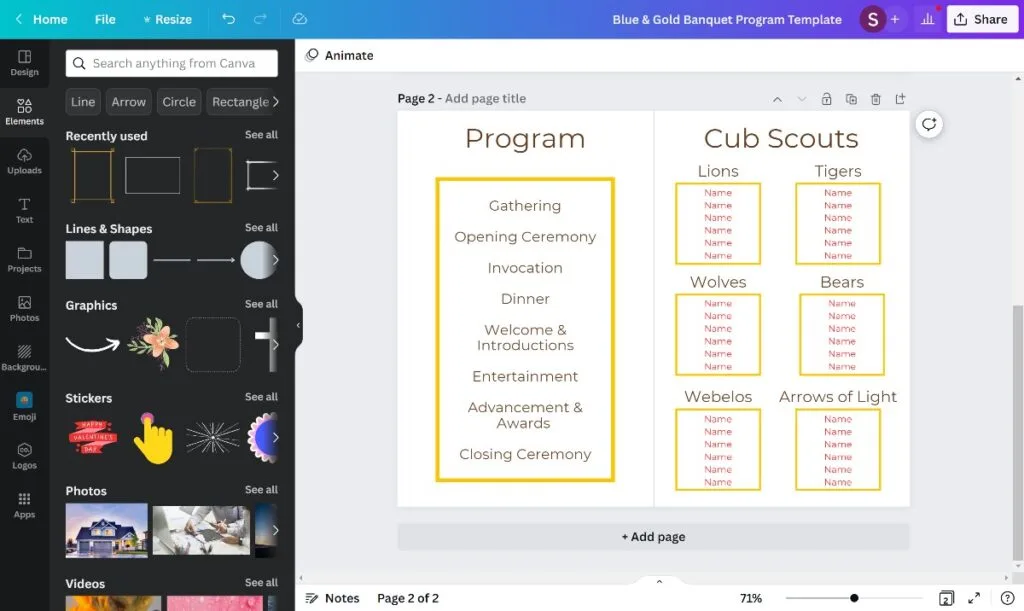
How to Print a Blue & Gold Banquet Program
You could print your programs on regular printer paper, but I printed mine on this 32 lb. paper. It's a bit heavier than regular paper and looks really nice.
Print your program double sided, and fold it in half.
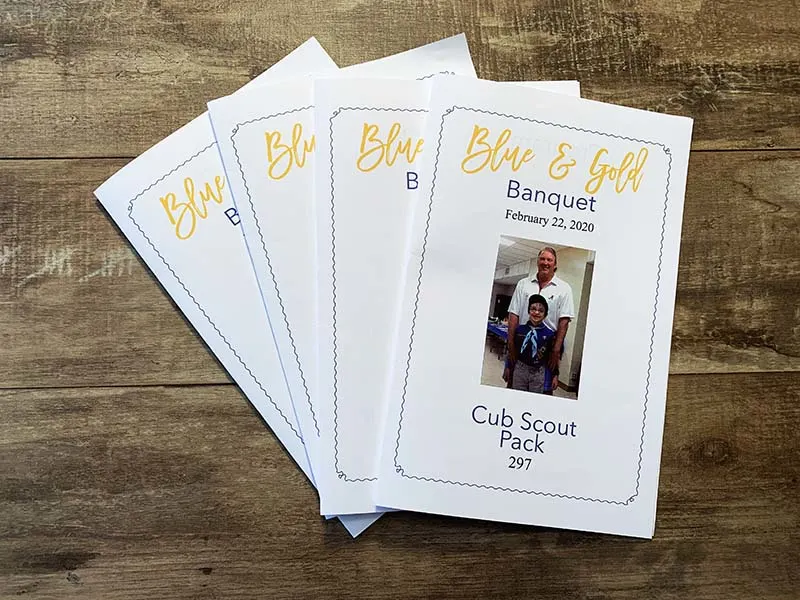
There are a couple of ways that you can print double sided. Let's say you need 50 programs.
You can print the front side on 50 pieces of paper, then turn them upside down, load them into your paper tray, and print the back side.
You can also have your printer print the front and the back for each page. Your print dialog box may look a little different than mine, but look for the option that says “print on both sides of paper.”
Since you're printing horizontally, you'll need to select the “flip on short edge” option.
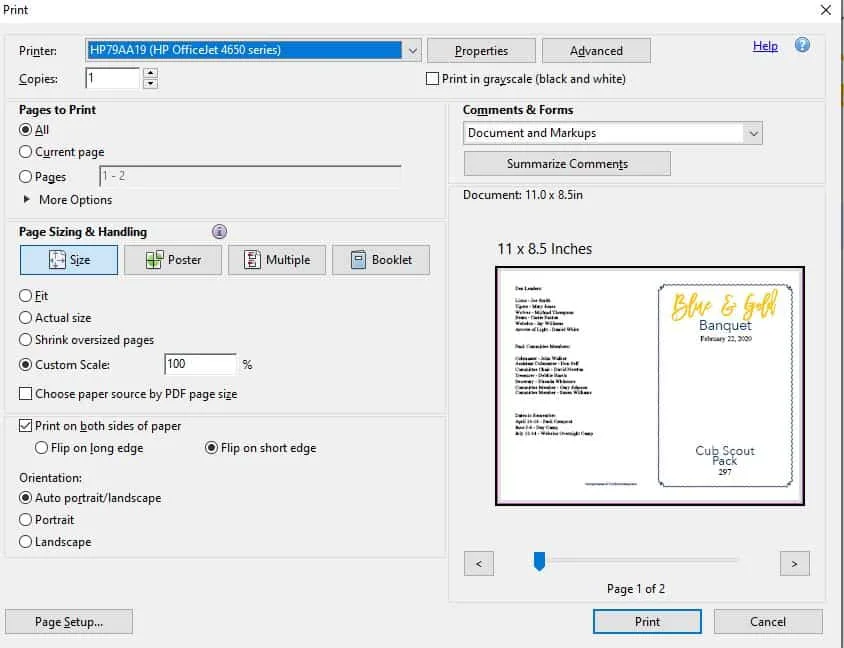
If you're like me, you like to keep all of the programs from your kids' activities. Usually their names are listed in it, so it's a nice keepsake.
To make your program even more special, you can personalize it with a photo sticker of your Scout!
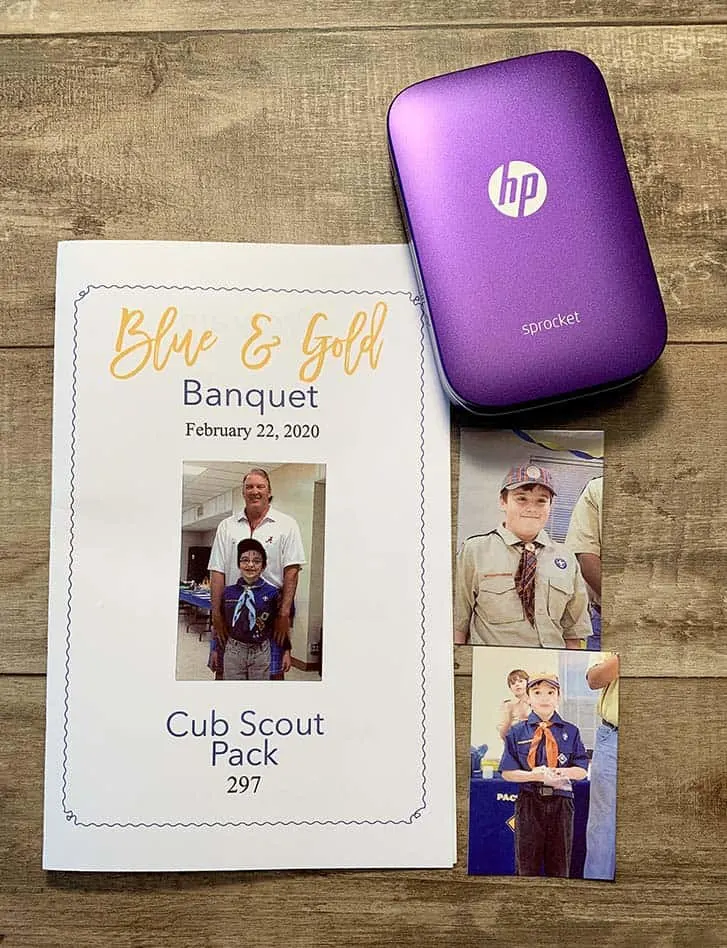
The HP Sprocket is a portable printer that lets you print 2″ x 3″ or 2.3″ x 3.4″ photo stickers directly from your phone.
About the size of a mobile phone, you can take it just about anywhere.
Here's how it works. Your phone and the Sprocket connect via Bluetooth.
You can use the Sprocket app to edit your images or to add awesome embellishments like borders, text, and virtual stickers.

There are so many fun things you can do with a Sprocket printer! My mom loves getting photos of her grandsons, so I can print a photo sticker to send to her for almost any occasion.
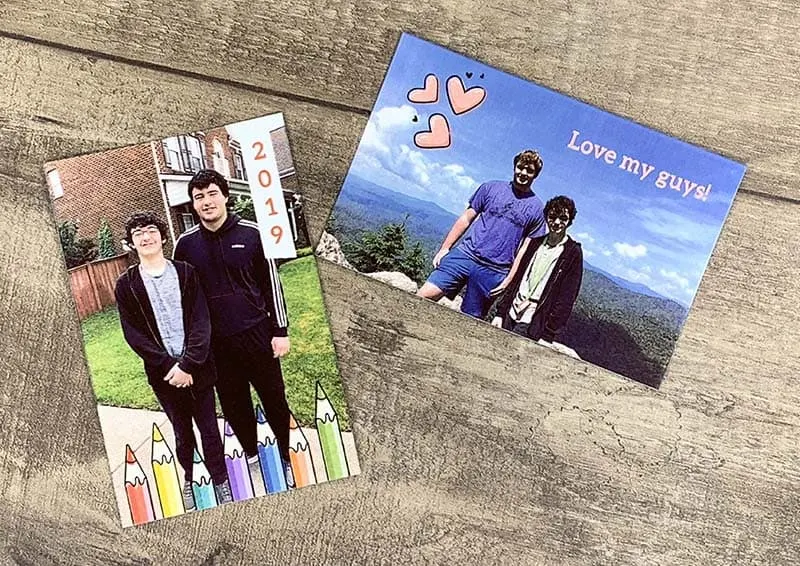
You could take pictures of each Scout at a den or pack meeting prior to the banquet and have them put the photos on the programs.
Or you can take and print the photos at the banquet. Scouts can then peel the back off their photo and put them on the program.
You can take pictures of the Scouts by themselves or take one of the family.
These Sprocket photo stickers will turn that program into a cool keepsake!
Another fun thing to do is to make a photo booth to match your Blue and Gold theme.
Tell me how you would use a Sprocket photo printer for your Blue and Gold banquet by leaving a comment below.
Enter your email below to download the program!
You'll get a 4 page pdf. The first 3 pages are the ones you can edit with Adobe Reader. The last page has the link to the Canva template.
Yours in Scouting,
Sherry
P.S. Check out these awesome centerpiece ideas for your Blue and Gold banquet!




Rufina
Wednesday 17th of April 2024
Please send the program template. We would love to use it.
Kimberly Chromicz
Friday 19th of April 2024
Hi there,
I’ve emailed you the printable. Enjoy!
Scott Maimone
Sunday 17th of March 2024
This is wonderfu, could you please send this template for our dinner. We would be forever grateful. THank you
Kimberly Chromicz
Friday 29th of March 2024
Hi there,
I’ve emailed you the printable. Enjoy!
pHqghUme
Monday 11th of March 2024
1
Ashley
Saturday 9th of March 2024
Hi can I have the template?
Kimberly Chromicz
Thursday 14th of March 2024
Hi there,
I’ve emailed you the printable. Enjoy!
aiPxvpay
Friday 1st of March 2024
1